getting started
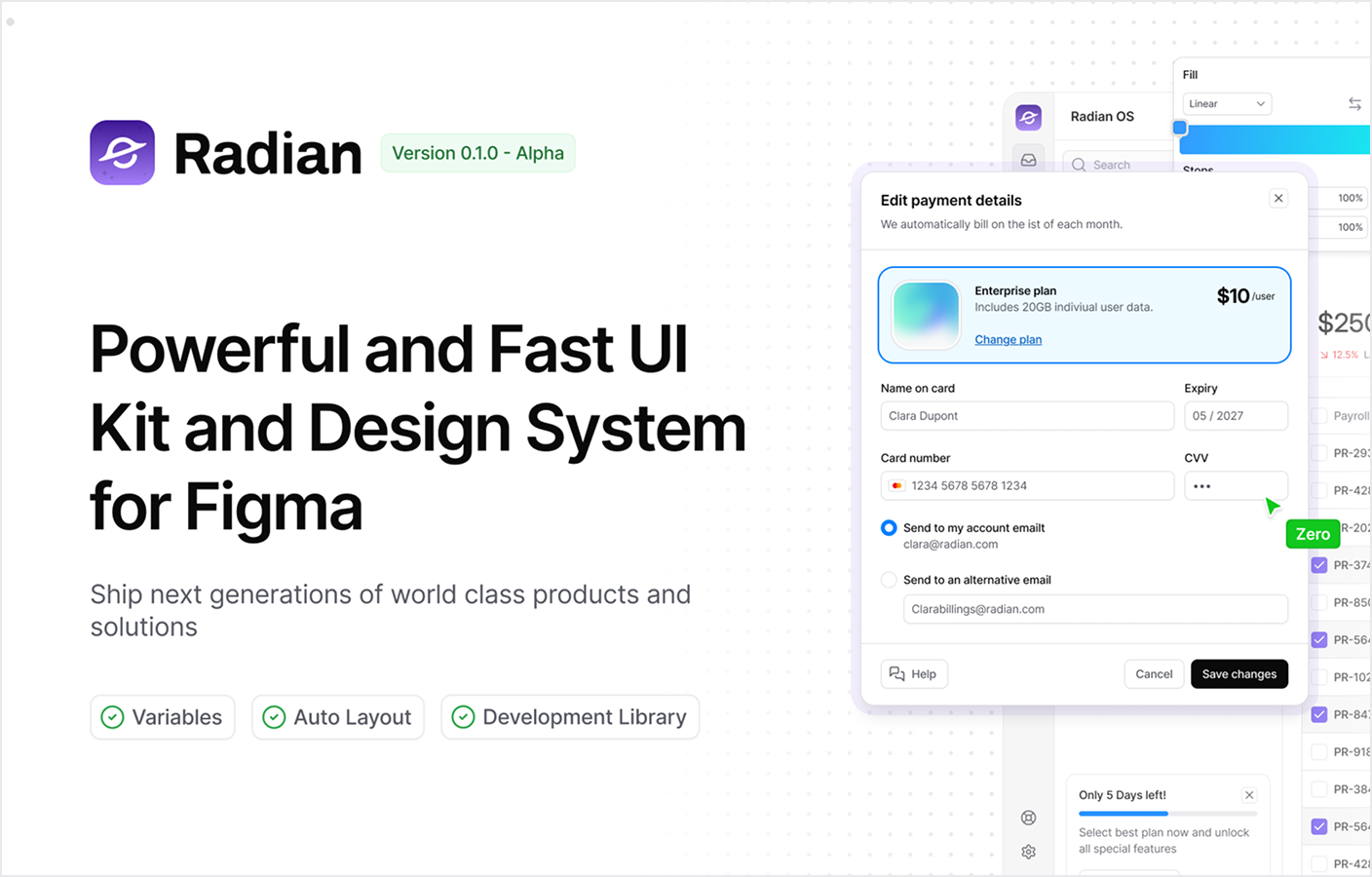
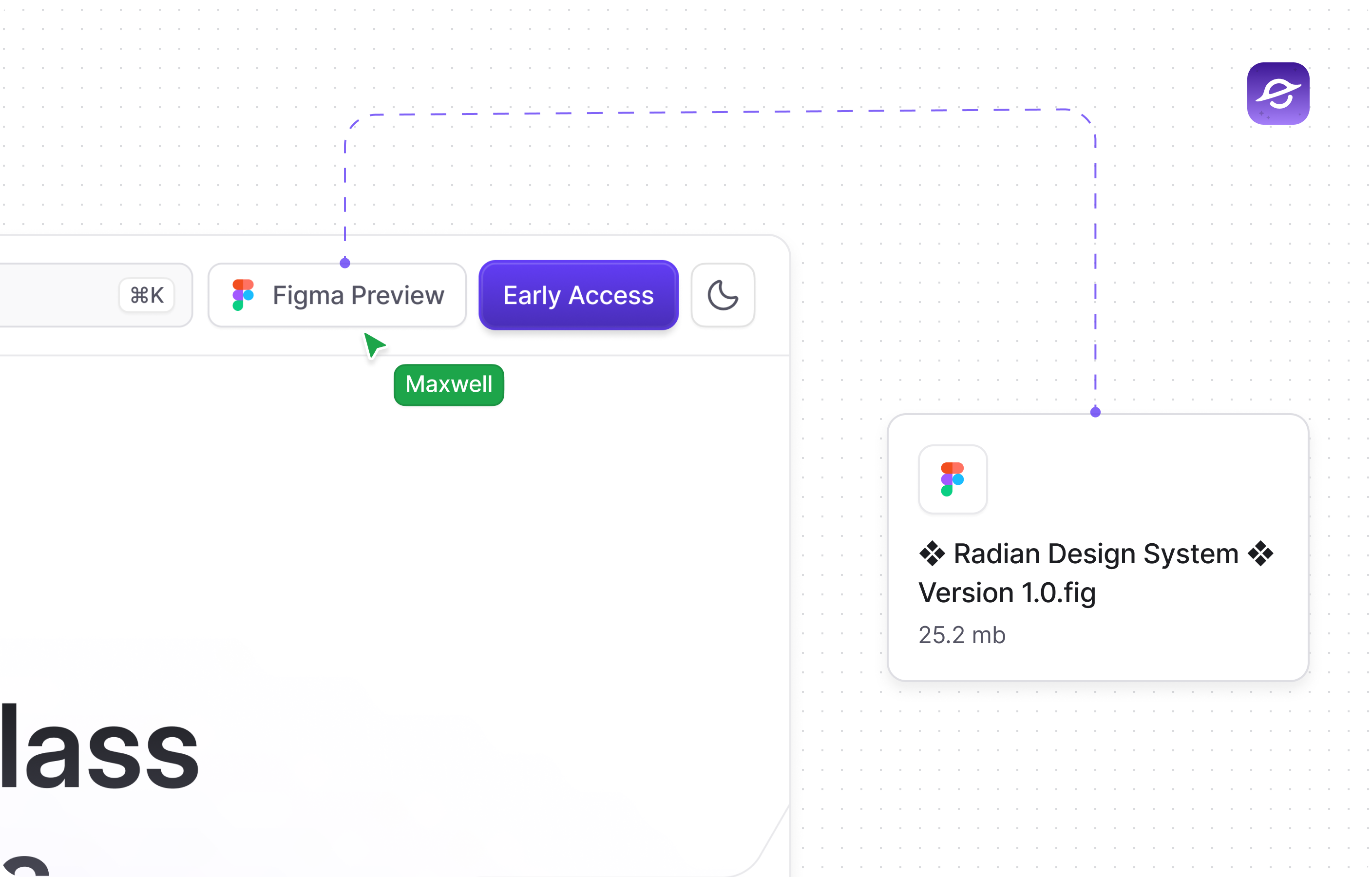
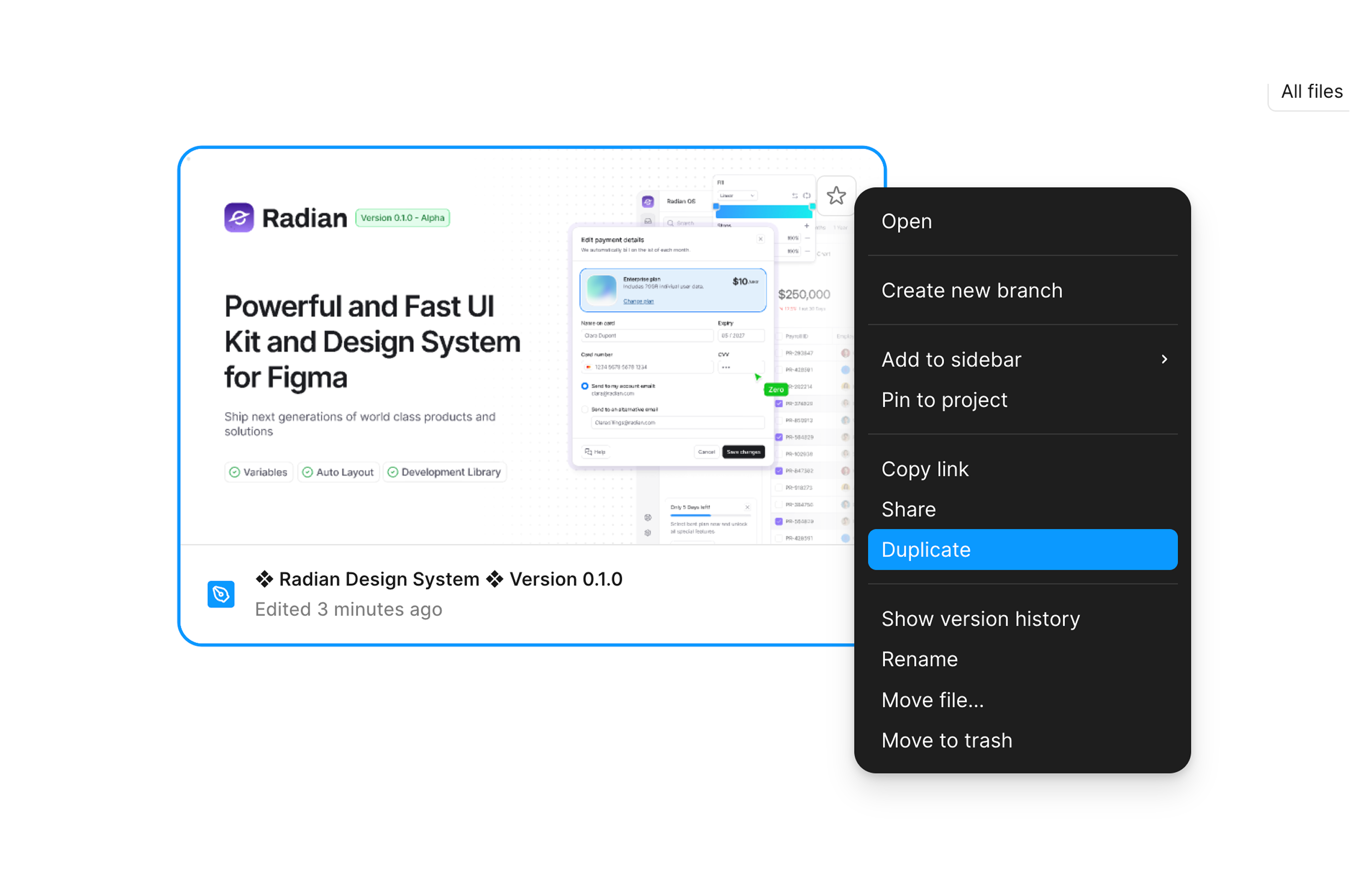
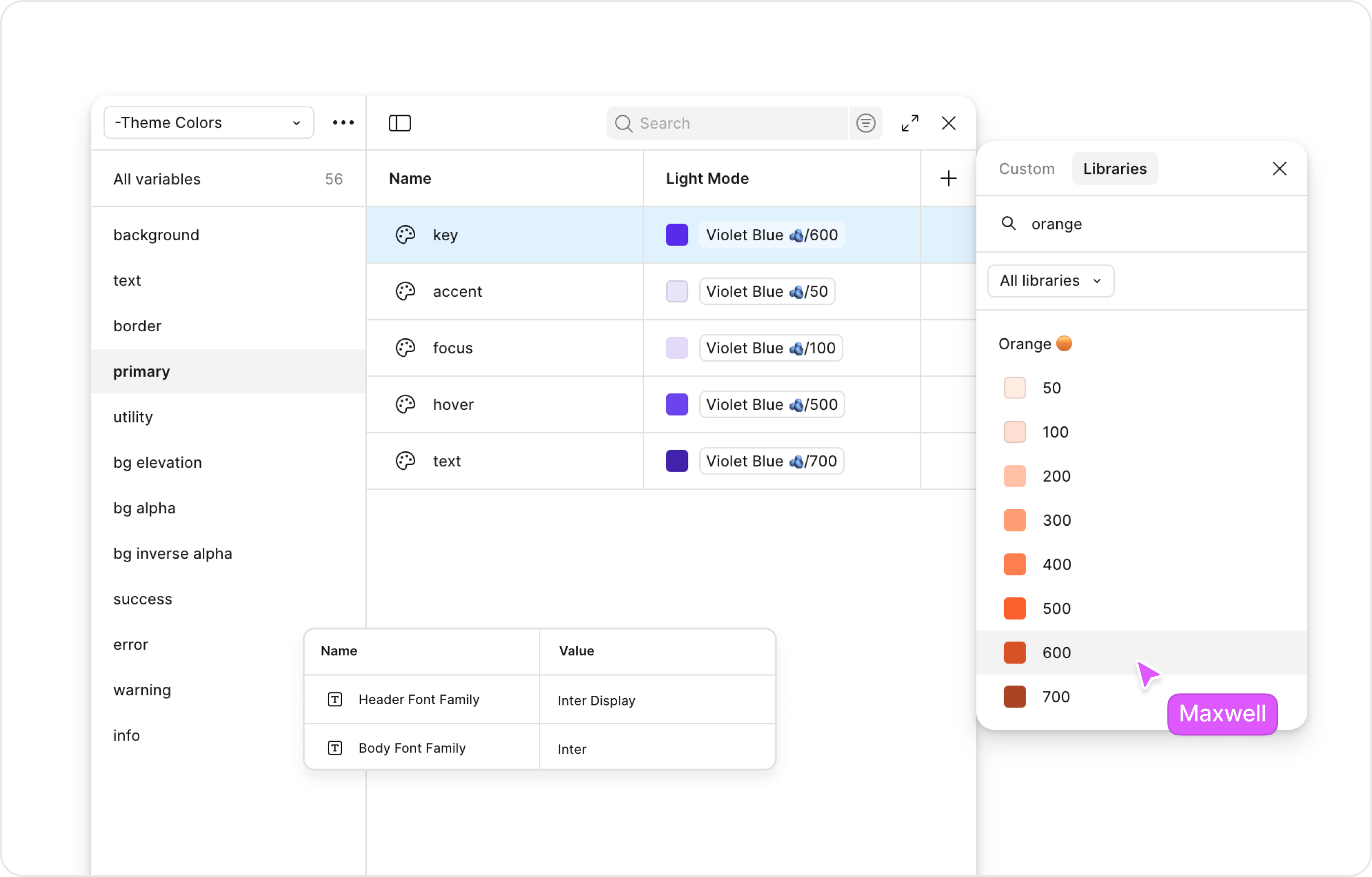
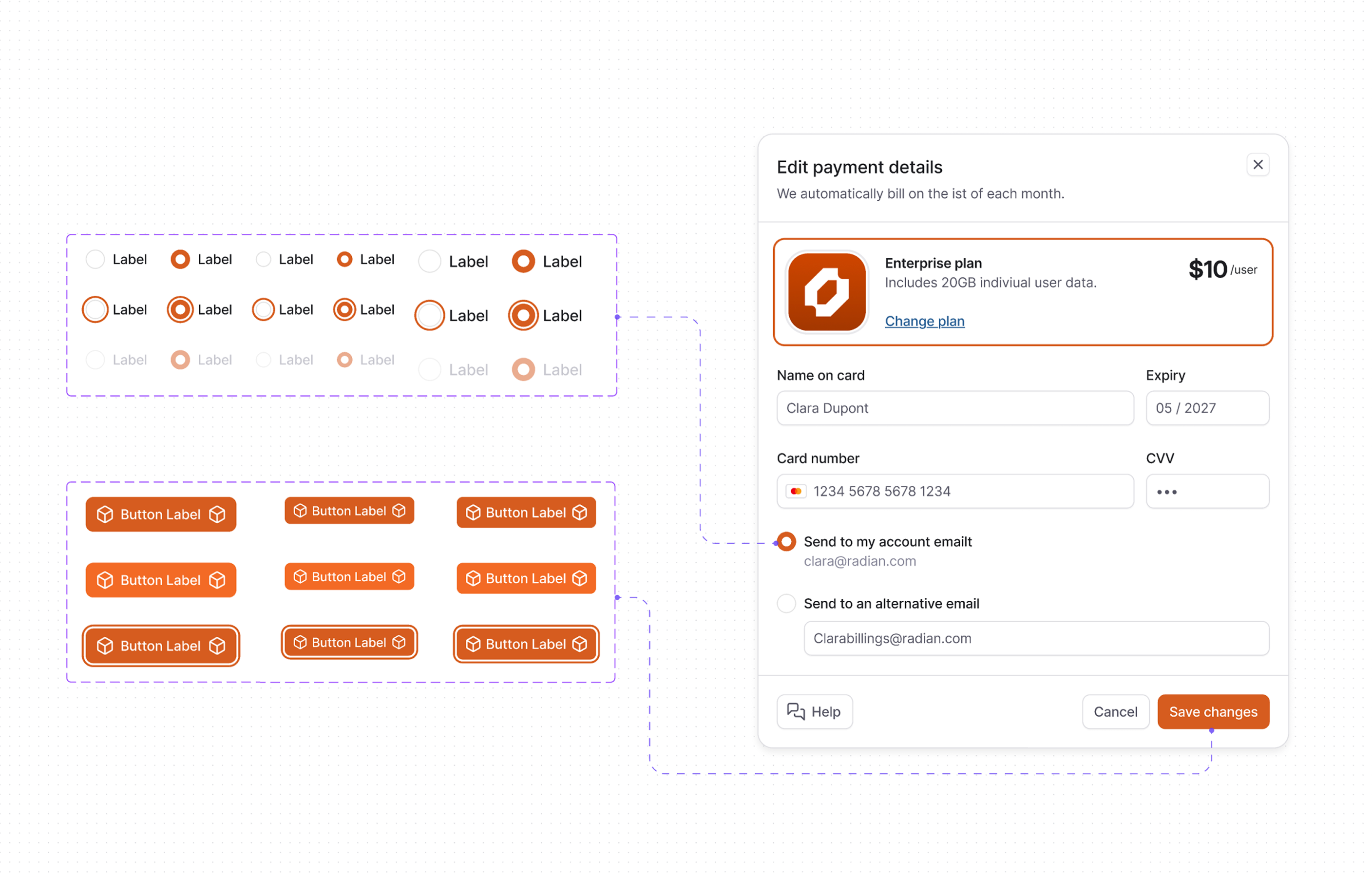
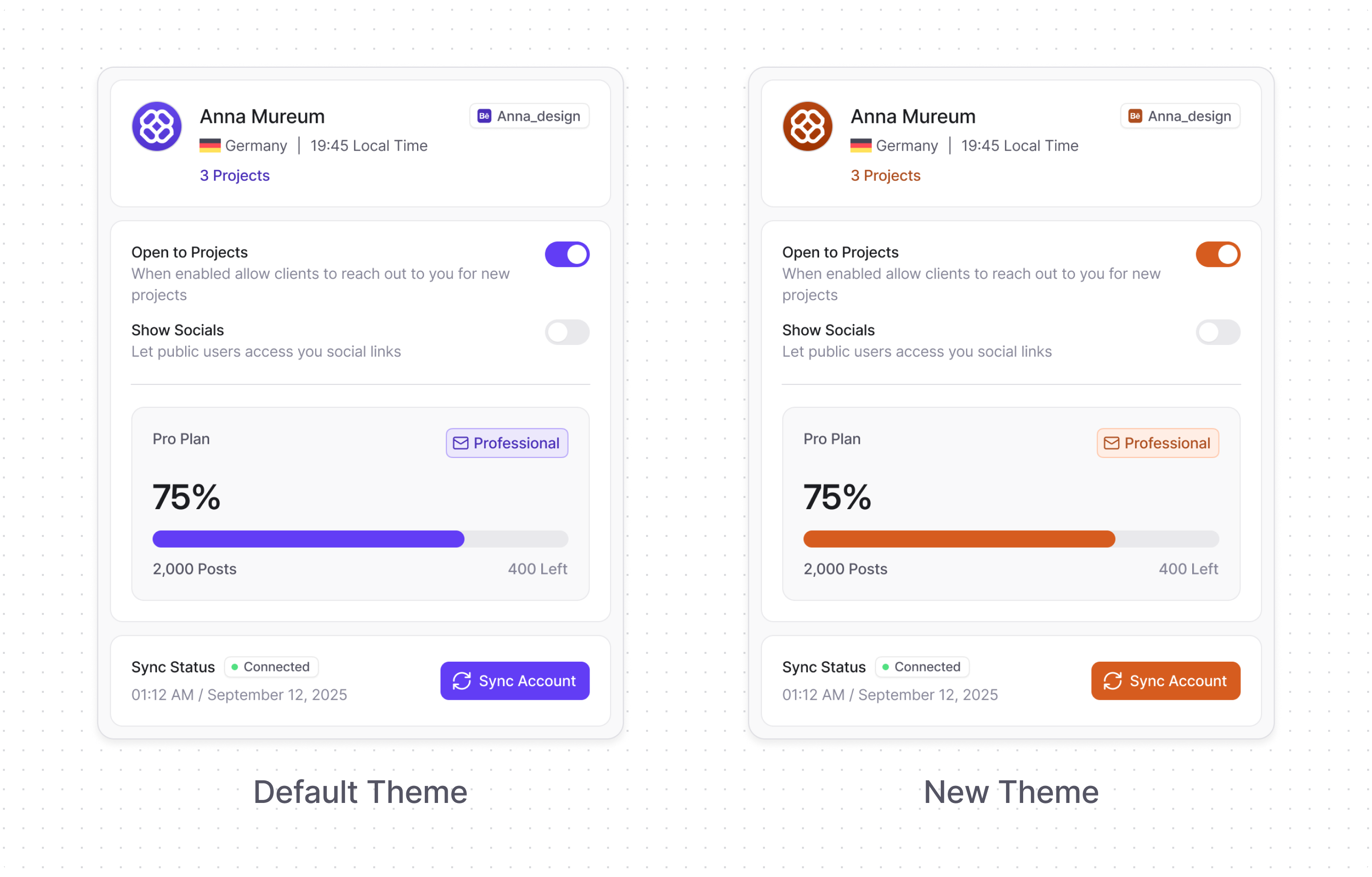
Figma
Get the full Radian Figma kit for free in Figma community
Available on the Figma Community, Radian is a free design system and UI kit built for solo designers, freelancers, startups, agencies, and organizations. With ever-expanding UI layouts, components and patterns, Radian keeps evolving to support your growth and collaboration.
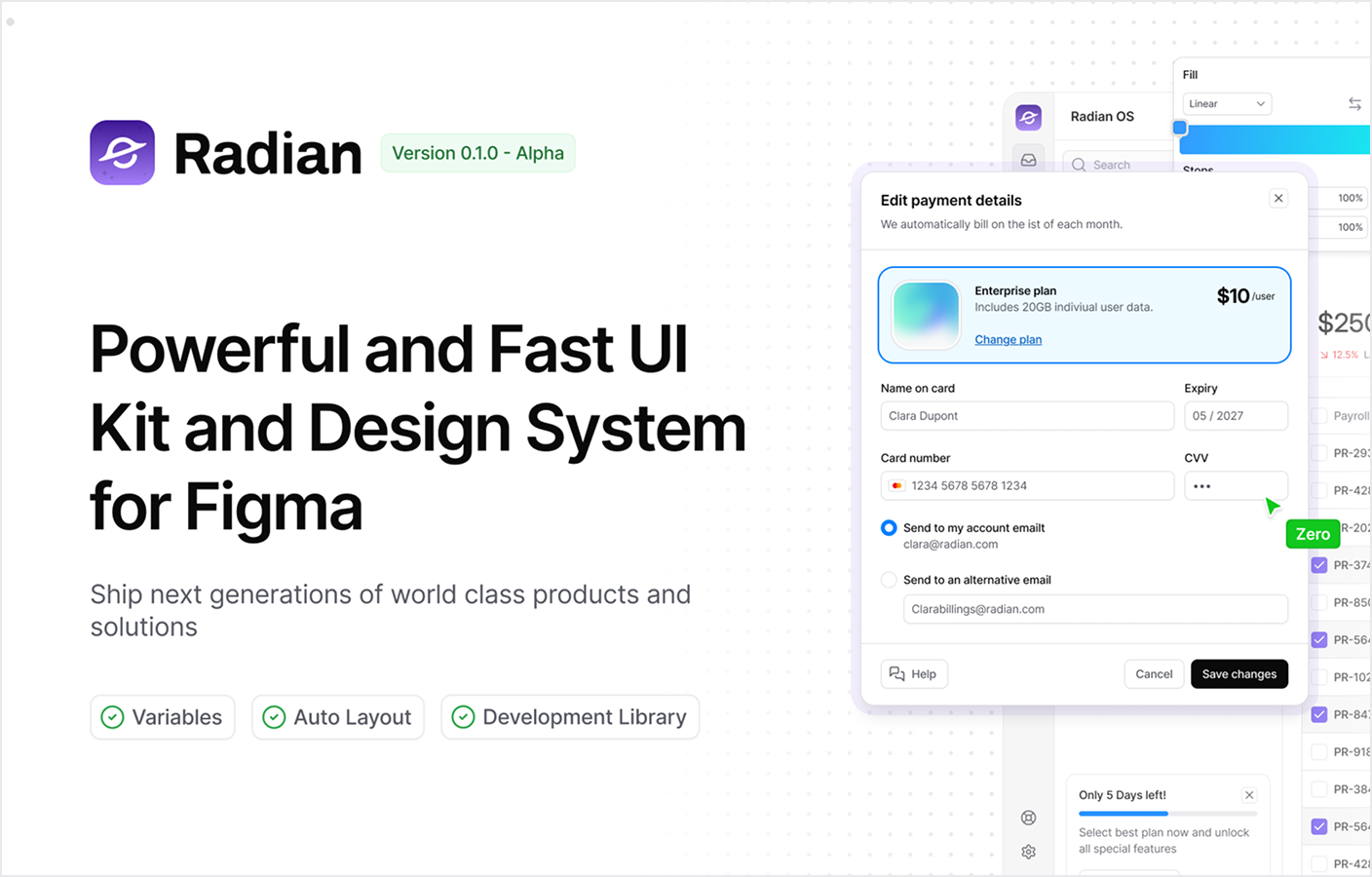
Get Radian Design System Kit Figma
radianos.com/figma
Getting Started
- Get the File: Get the Radian design system file from Figma community
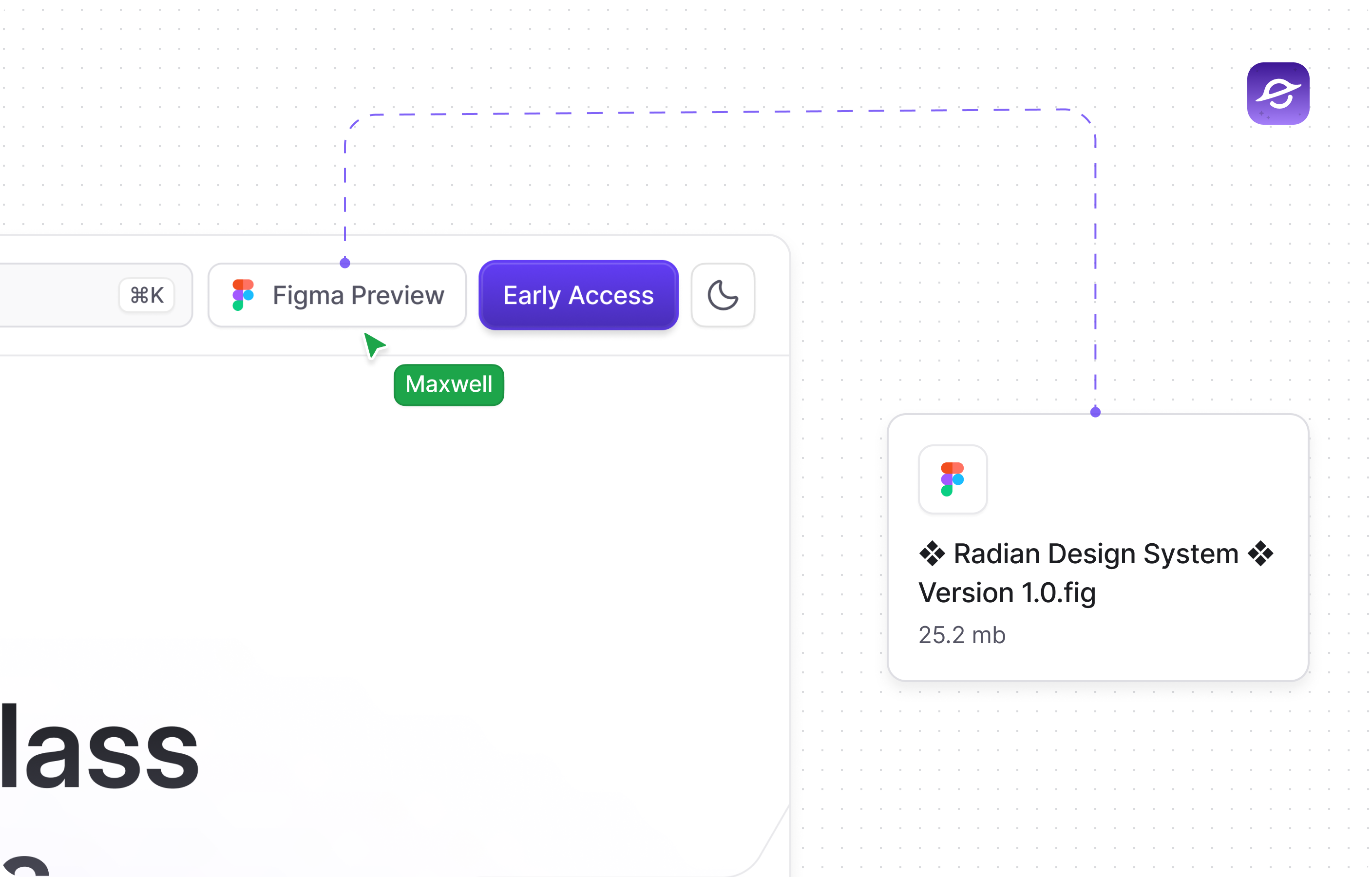
- Make a Copy: Duplicate the file and move it to your intended project folder. Rename the file to “Project_Name Design System”
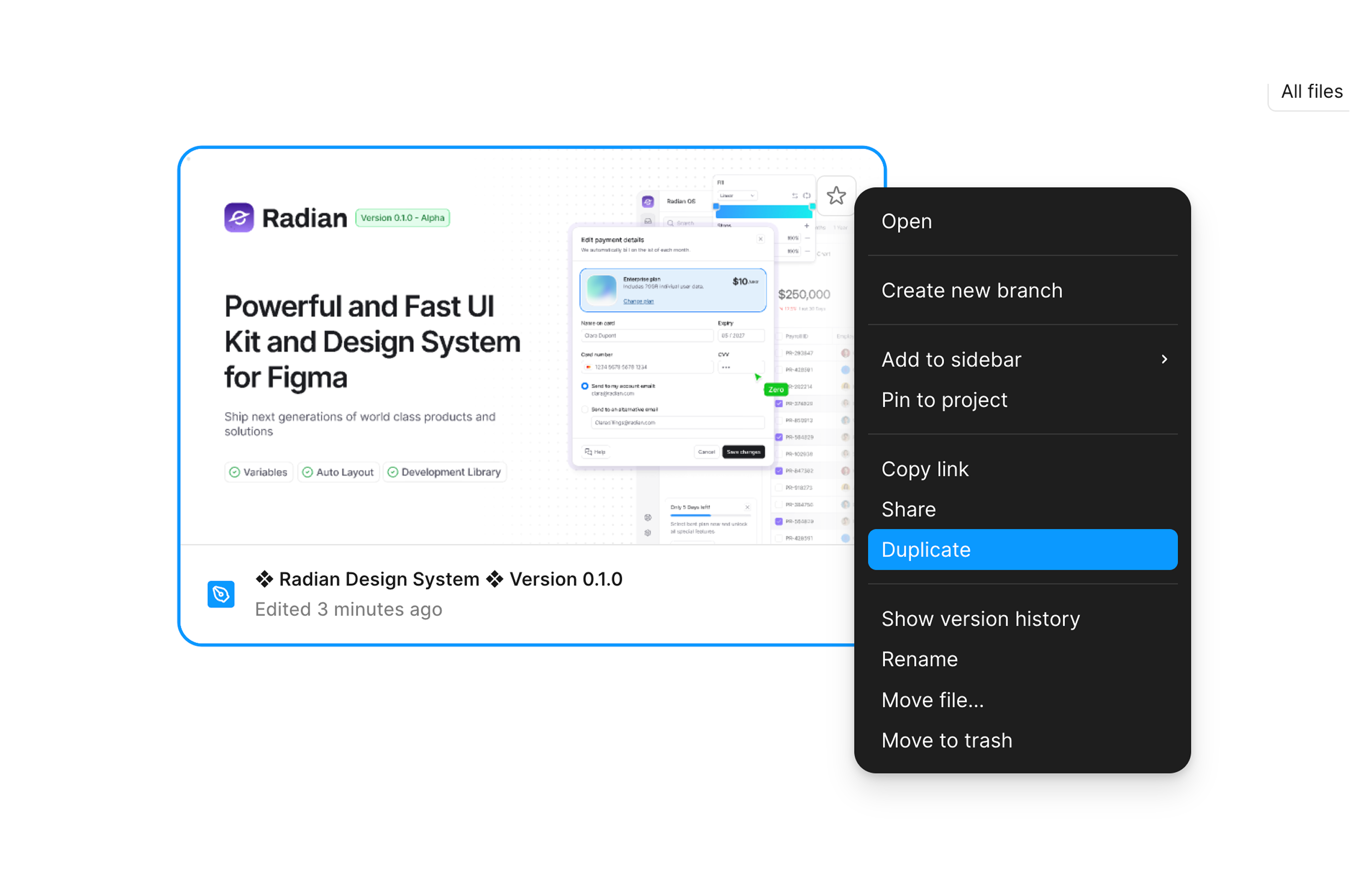
- Tweaks: Define primary colors, or fonts that aligns with your project
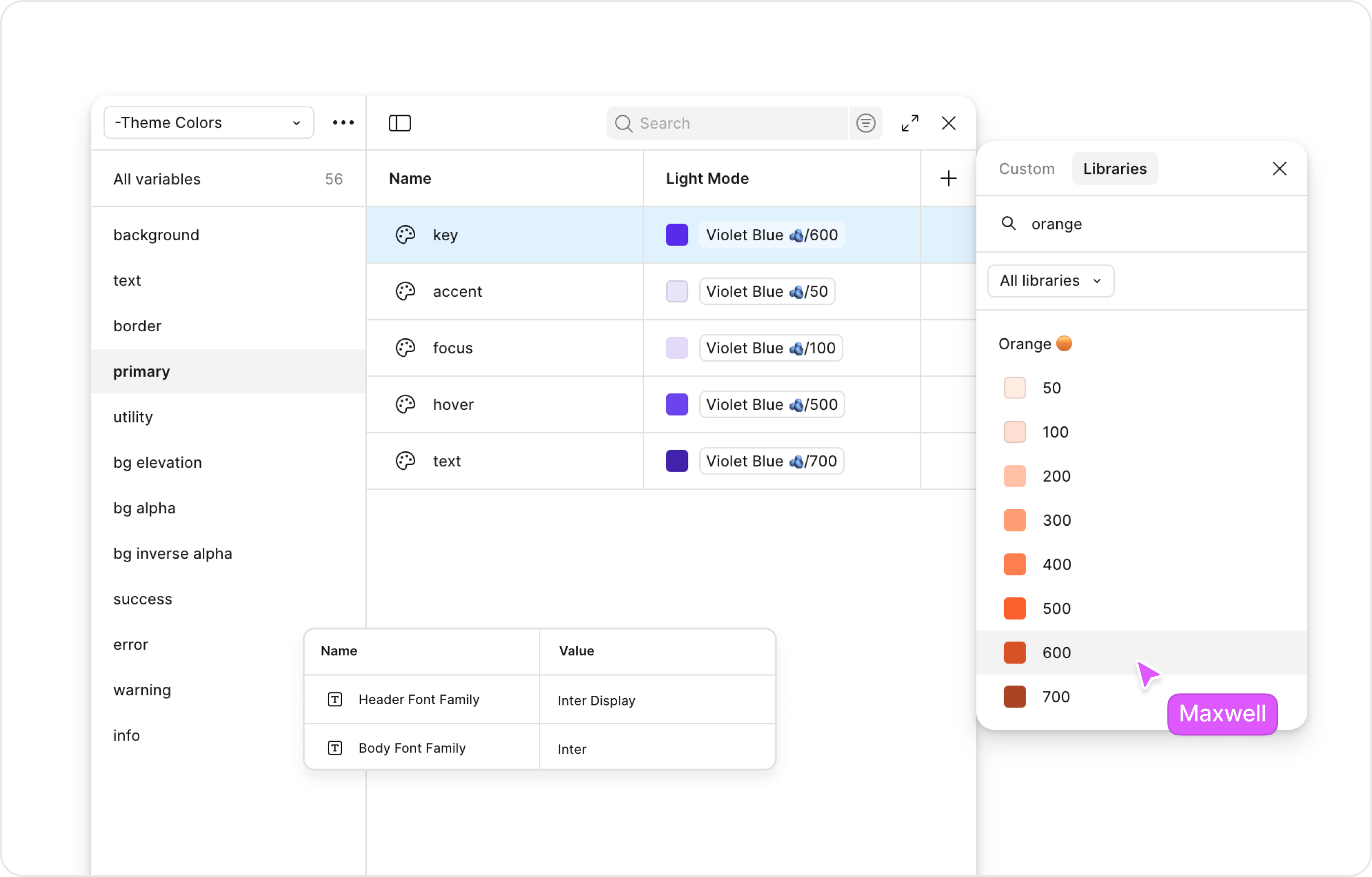
- Start Building: All you components will be adjusted to your selected color and fonts. Publish the library and start building your app.
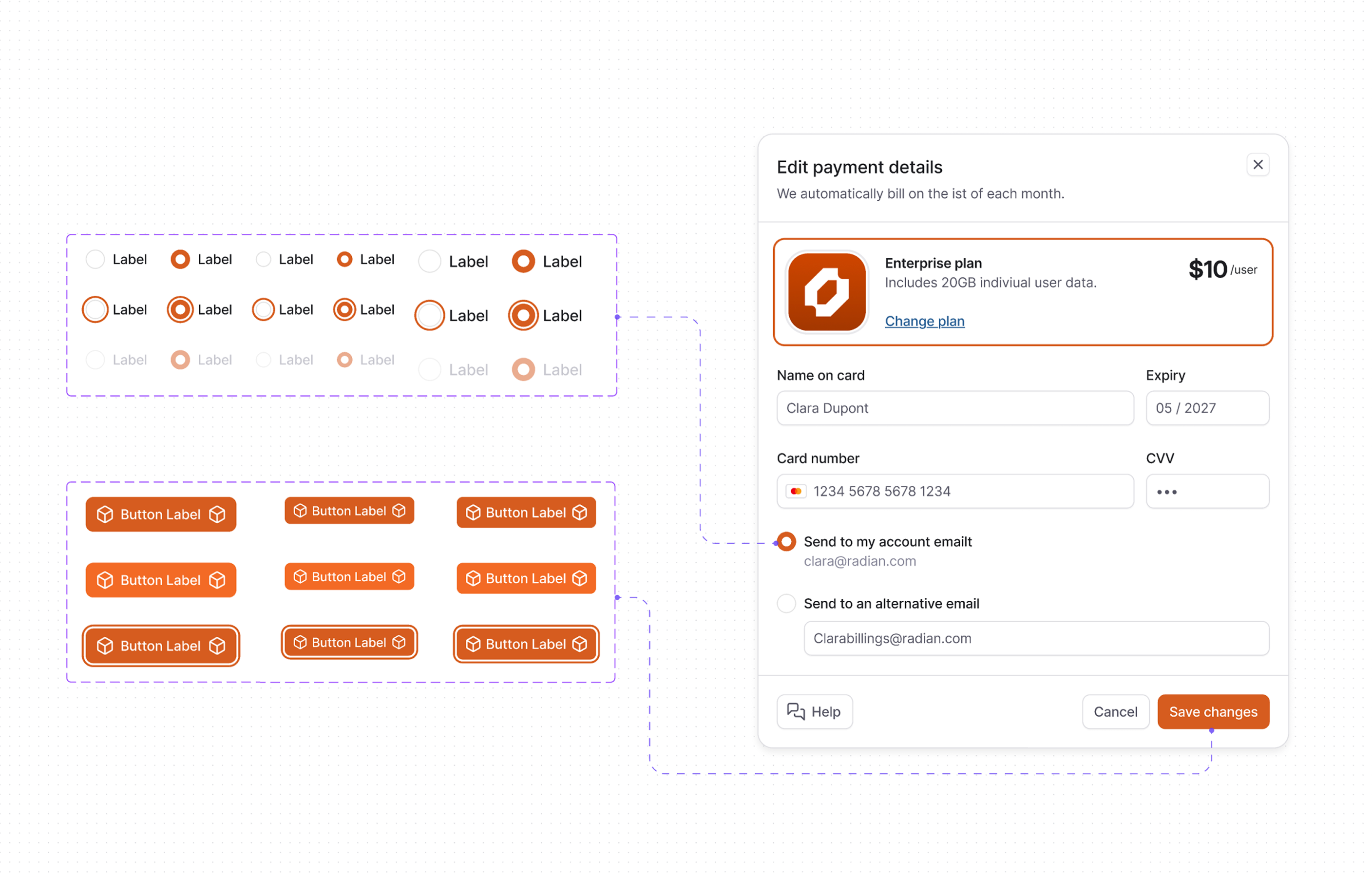
- New Theme: All the design structure remains the same, just the brand color is changed.
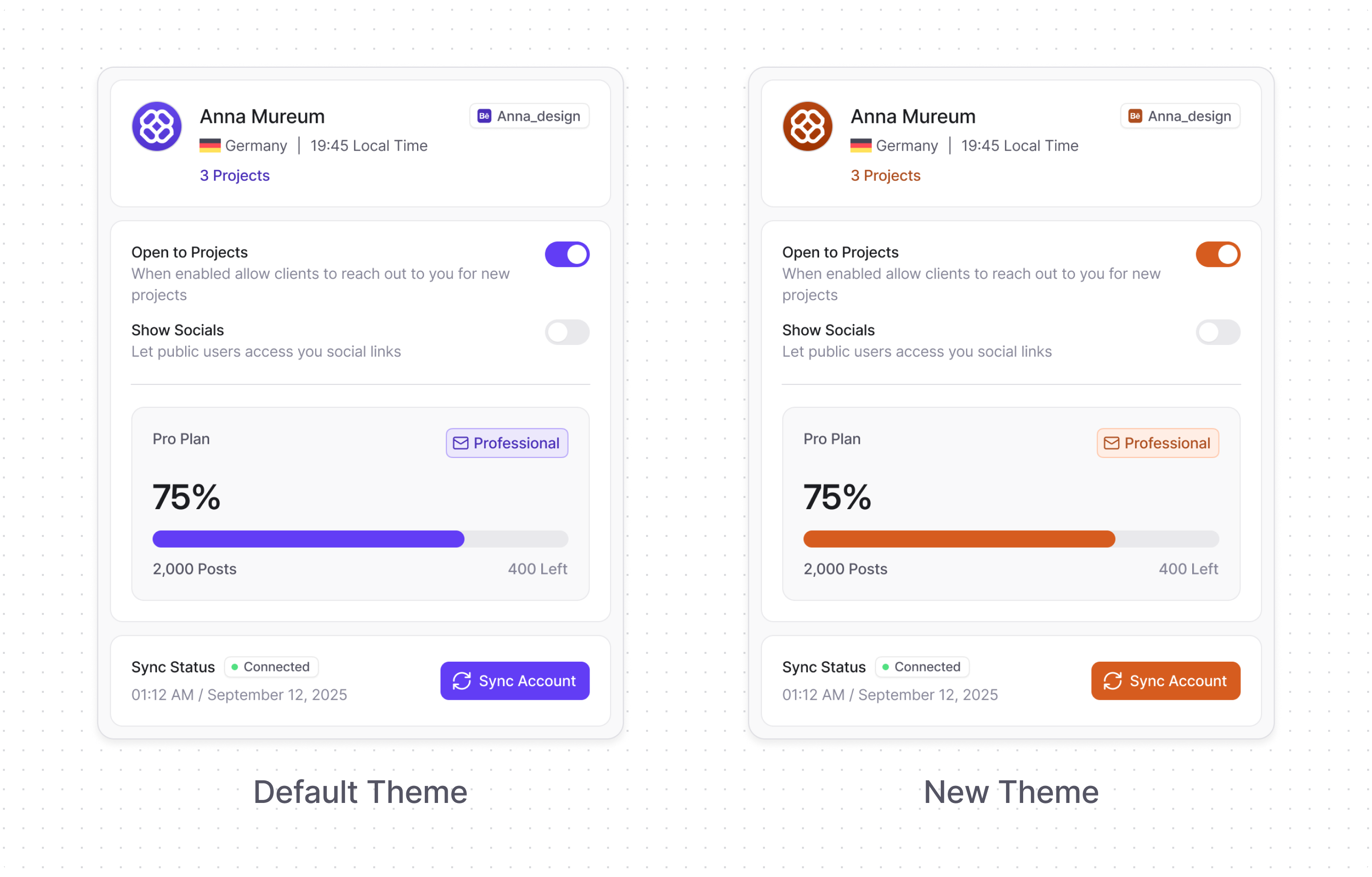
Whats Inside?
- Fundamentals: Built on a strict design system with ready-to-use colors, icons, spacing, and typography in Figma, ensuring consistency without rework.
- Components: All of core UI components like buttons, inputs, checkbox, and more. Each one created with different variants so you can customize according to your preference.
- Auto Layout: Every component is built with the latest Auto Layout features ensuring all of the design are flexible, responsive and automatically adapt to your design content.
- Variable Modes: Switch themes effortlessly with variable modes, keeping your project clear and adaptable for all different modes.
- UI Blocks: We've included multiple of ready-to-go website sections designs for various needs for you to get started quickly. You can use them as is or mix them up to create something new.